Hi Jerry,
If you have Microsoft Word on your machine you can use it to do quite a bit of drawing. I did this with it:
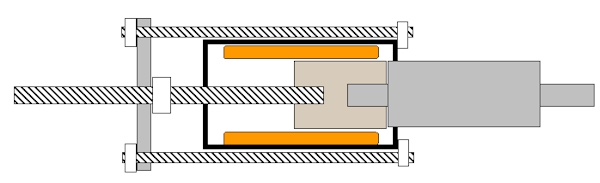
It's definitely not a CAD program, but works pretty well for doing quick drawings. Open Word, click View, Toolbars, and check off the 'Drawing' toolbar. Then have a look under the 'Autoshapes' button. Lots of things to get you started.
If you right click anything you've drawn, you can set its size by typing in the dimension you want. Under 'Layout' you can center things on the page.
To make this into a jpg picture file so that you can post it, get the drawing all set up on the screen the way you like it.
Push the "Print Screen" key on your keyboard.
Open Paint. Choose Edit, then Paste.
Then if you need to trim the results a bit, click on the rectangle select button (the little dotted box) and click and drag a rectangle around the part of the image you want to keep. Then choose Edit, copy. Next choose File, new. Click 'no' unless you want/need to save the full size pic. When the new file opens, click Edit, paste.
Then save the file as a jpg and that's it.
Ted.