I built my anemometer (here -
http://www.fieldlines.com/story/2007/10/22/23417/204) to see what my mill was doing in the wind.
Before the anemometer, I said that my mill was "very responsive" and tracked wind speed changes quickly. What I saw watching the winds peed is that it isn't that cut and dry. What I've learned is that while the mill does speed up quickly, the speed change typically lags a large change in wind speed by many seconds.
I built a little data logger so I could see in more detail. The little micro has uses two inputs for tachometer timing to measure wind speed and mill RPMs. It also senses ambient temperature and battery voltage and writes the values out a serial port.
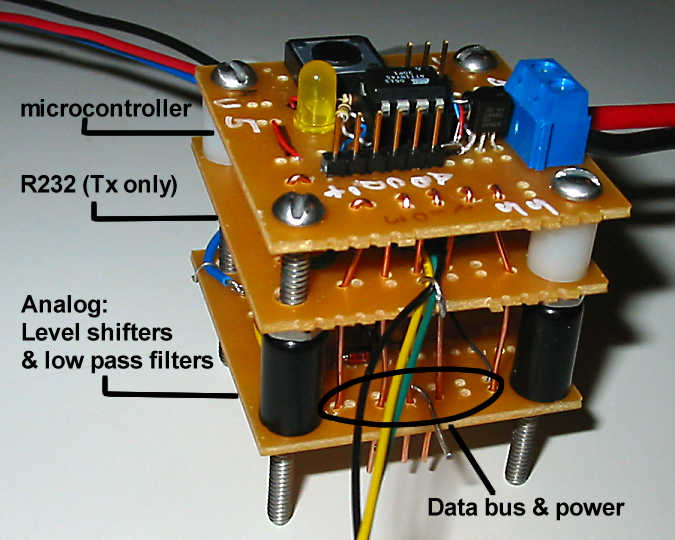
I connected the serial port to one of my "ZigBee" wireless development boards (which has a 2.4 GHz transceiver, microprocessor, buttons, LEDs and a UART)
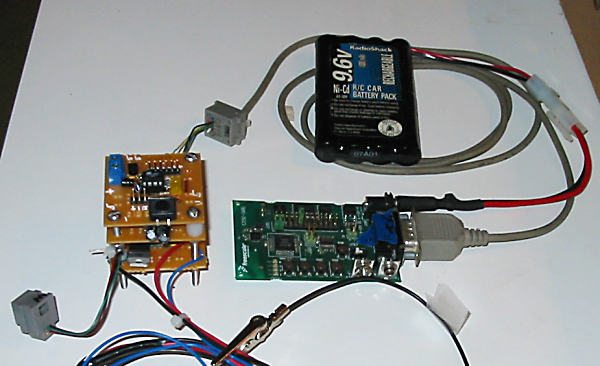
and connected another to a PC in the house.
I've futzed around a lot working to get the data into a database and am not there yet but I have put some of the data manually into a spread sheet and made a graph.
This graph shows data points every two seconds for about two and half minutes. At these speeds, the mill is unloaded. (Mill cut in is about 240 RPM.)
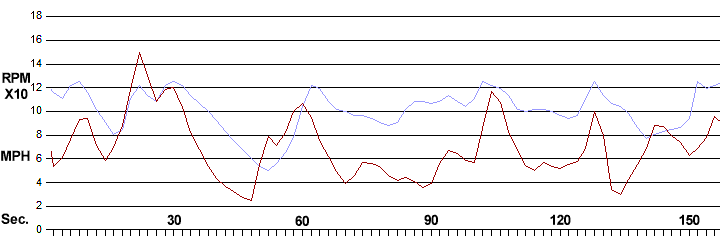
In this plot, the wind is gusting but in between gusts the mill RPM plot looks a lot like the wind MPH plot.
Gusts at about 15 seconds and 50 seconds shows about a 4 second lag in RPM response.
The gust at about 135 seconds shows about twice that lag; however, it appears mill still slowing from a previous peak and that the next gust just took a while to catch up with it. Strangely, the RPM peak at about 105 seconds seems to precede the wind peak but for now I'm just going to assume that that's an artifact of the 2 second sampling rate.
Interesting, but at this point I think that I'll end up with too much data to look at. Still, I'll will work on some "alarm" functions to let me know if something goes out of bounds. (And, truth be told, I'm having a blast making my own controls!)
- Ed.