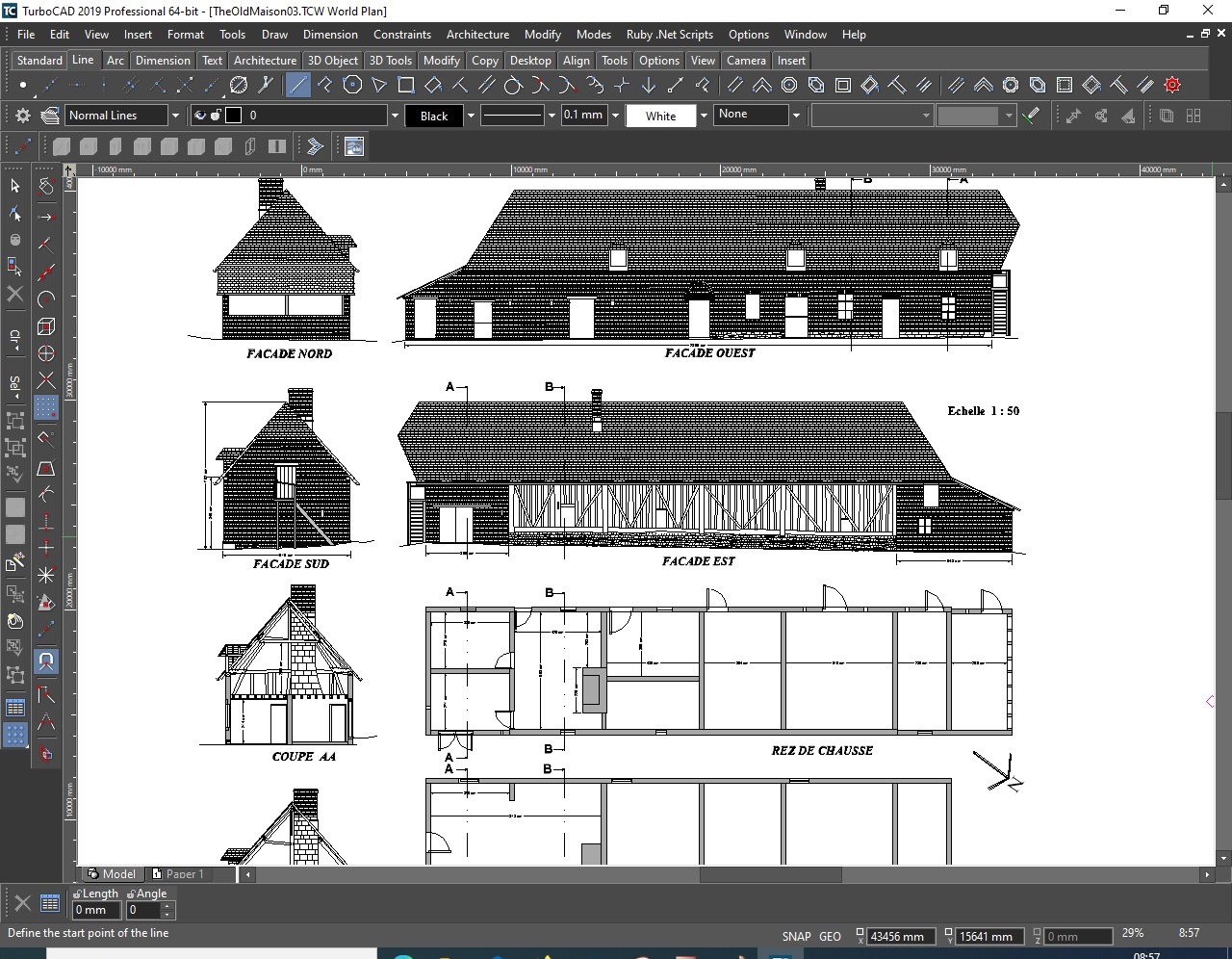Interesting subject.
I first starting using CAD around 1988 as my constructions got more and more complicated.
I use TURBOcad and its at version 14 now. I did think about AUTOCAD but it was never a straight transition.
What i find great with CAD is the transfer of exact dimensions to reality, especially making a new design of a Watch for instance.
Where in the old days of a big drawing board and pencil, and later finding out when scaled up or down if the 0.3mm dimension line is drawn so the centre is exact or not.
Transferring a CAD drawing to a building design is not much of an issue.
I draw in 3rd angle projection that is how i was trained all those years ago.
My Latest CAD has 3 dimension transfer and draw, but i really don't need that, as i tend to operate with folk that can understand a standard engineering drawing.
Nowadays i do take liberties by encompassing sections, and different scale snapshots all on one drawing, rather than a multitude of separate drawings.
Below is some of my drawings starting with a screen shot of my present CAD on a building here about to get restored internally. Other drawings are some of my Clocks and watches from design to finish product.